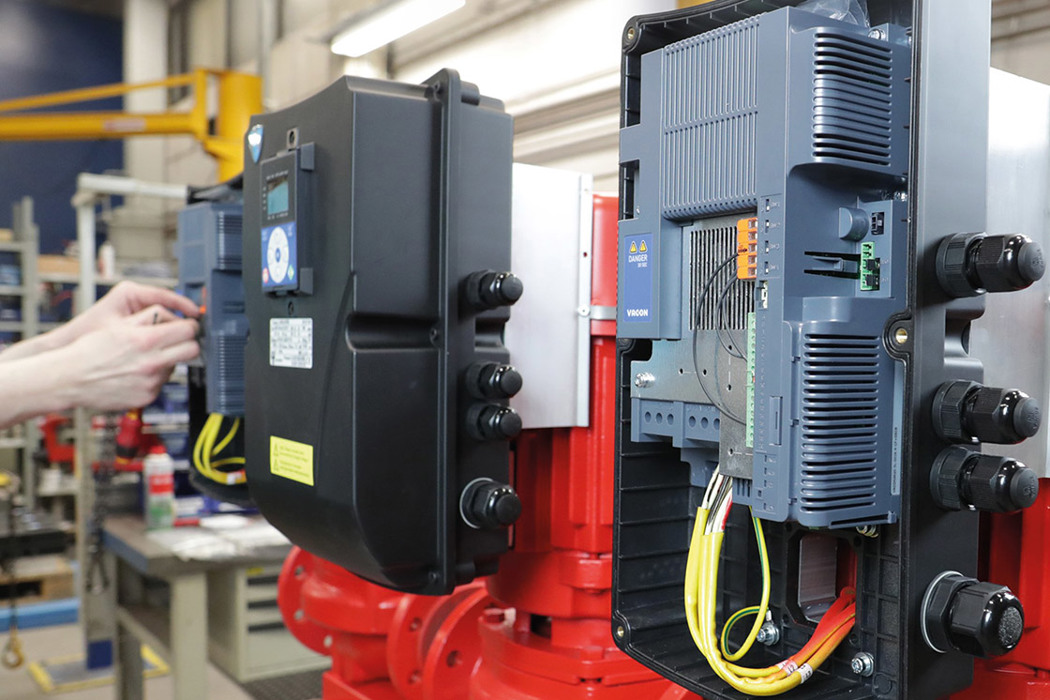In any growing business, the accumulation of small, repetitive tasks can become a significant drain on resources. From manually sending follow-up emails to updating records across different applications, these manual processes consume valuable employee time and are prone to human error. This is where a comprehensive platform like Zoho One shines, offering a unified ecosystem designed to automate daily operations. By leveraging its powerful automation tools, businesses can reclaim countless hours, improve data accuracy, and empower their teams to focus on what truly matters: strategic growth and customer satisfaction.
Putting Tasks on Autopilot with Workflows
As per zoho one review, the foundation of automation within Zoho One lies in its intuitive Workflow Rules. These are simple “if-then” triggers that execute specific actions automatically when certain conditions are met. Imagine a new lead fills out a contact form on your website. Instead of manually assigning it, a workflow can instantly assign the lead to the correct salesperson based on territory, send a personalized welcome email, and create a follow-up task in their calendar. This ensures no lead is ever missed and that the initial contact is swift and consistent. Workflows can be used across various Zoho apps to automate everything from invoice reminders in Zoho Books to status updates in Zoho Projects, eliminating mundane data entry and administrative busywork.
Ensuring Consistency with Blueprints
While workflows automate individual actions, Zoho Blueprints take it a step further by orchestrating and enforcing entire processes. A Blueprint is essentially a digital map of your business procedure, guiding users through a series of required steps and transitions. For example, in a sales process, a Blueprint can ensure a deal cannot be moved to the “Negotiation” stage until a formal proposal has been sent and logged. It prevents steps from being skipped, ensures compliance with company policies, and provides management with a clear, real-time view of where every process stands. This is invaluable for complex procedures like customer onboarding, order fulfillment, or support ticket resolution, guaranteeing quality and consistency while drastically reducing errors.
Tailoring Automation with Custom Functions
For businesses with unique operational needs that go beyond standard automation, Zoho One offers Custom Functions. Powered by Zoho’s own scripting language, Deluge, Custom Functions allow for virtually limitless automation possibilities. This feature empowers you to write small snippets of code that perform highly specific actions, such as calculating complex sales commissions based on multiple product lines, pushing data to a third-party API, or automatically generating a custom PDF report from CRM data. Custom Functions bridge the gap between out-of-the-box features and your precise business logic, enabling you to build a truly bespoke system that works exactly the way you do.